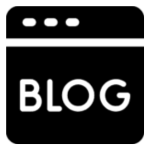Parijat HMI/SCADA Open-source Development System
Microsoft Visual Basic Configurable, scalable, maintainable
Developed under Microsoft Visual BasicÔ 6.0 for Desktop WindowsÒ this product lets you rapidly build full-featured loaded Human Machine Interface (HMI) or SCADA for any applications. It may be used to create any HMI, SCADA to PLC, DCS, Flow Computers, Chromatographs, etc., or any system where data needs to be acquired, reported in a tabular/graphical format, or a GUI to database systems. This development rivals products like IntouchÔ, Citect, Indusoft from Schnieder, iFix GE-IP, RSView32, WinCC from Siemens, Inductive Automation, GenesisÔ, etc. and provides the configurability, maintainability and scalability so that individuals with minimum exposure to VB and novices can easily and quickly build HMI applications.
If you use proprietary/legacy HMI or SCADA products from companies other than Microsoft, are used to the configurability they offer for non-programmers, and do not like their licensing policies, costs and limitations, Parijat has an open-source solution.
What Does it do for me for HMI/SCADA?
- Using Parijat HMI Project Wizard the design of a new HMI project becomes a simple task. It lets you select various options in a very friendly dialogs and select/configure the communication driver(s).
- You define your scans or polling lists in a pre-built Microsoft Access database table.
- Select the pre-built PLC communication form(s) as needed for your application.
- Define your points in a prebuilt Microsoft Access table. Enter appropriate data for trending, alarming, limits, scaling etc.
- HMI Display Forms: You just need to use our wizard or copy the sample Form from the template (examples provided).
- Drop the required VB controls on it, making the display suiting your application. Then, with the Parijat Control Wizard, “link” a VB control (Label, Textbox, Shape, Image, Picturebox, or any other control with .value property) to a reference address in the PLC data (word or bit). Via this control wizard the user may also specify different types of animation configurations for this VB control.
- The Form. Tag property may also be set to provide different display/form specific configurations.
At run time of VB, the controls for which the properties were defined at configuration time, start automatically updating, if this form is loaded. No VB scripting is necessary.
Features & Benefits:
- It is a typical VB standard executable project.
- Support for about 40 industrial communication protocols (more being continuously developed).
- Set up to make use of the fast throughput and exception based processing of VB
- Unlimited points (‘Tags’ of the conventional HMI world)
- Unlimited displays.
- Powerful animation and various Windows graphical file support.
- Does NOT limit you from using any of the other capabilities of VB in any way.
- Extensibility available to use 3rd party controls also, if required.
- Designed for field personnel, who are not VB programmers. For HMI type modifications, no VB script needs to be written.
- Uses Microsoft Access as your multi-user database or use Microsoft SQL server or Oracle without the overhead of ODBC. Or using ODBC, any ODBC compliant database.
- Set up HMI displays by setting properties of regular Microsoft controls.
- Configurable scanning of foreign smart devices.
- Does not rely on DDE or OPC for anything. (VB supports DDE and OPC, if needed)
- No multi-sourcing, no need to have multiple applications from multiple vendors.
- Integrate ALL the business system needs and the HMI into ONE single application.
- Very powerful alarming and trending capabilities (up to 32 pens at the same time).
- Complicated Communication & screen update issues are resolved.
- Several prebuilt symbols provided. You may create your own or buy third party symbols in standard BMP, JPG, GIF etc. formats.
- Built in non-Modal alternatives for VB Inputbox, MsgBox functions, so communications are never stopped.
- Support for multiple protocols on same com port for serial communication.
- Create true reports of real-time data or database using VB (Pro or Ent.) Data Report, without using external applications like Excel, Crystal Reports, etc.
- Technology transfer services are available from Parijat.
- Leverages Microsoft’s research in software development.
The system allows you to have the advantages of proprietary/legacy products along with the advantages of Visual BasicÔ, without making you a hostage to any particular vendor. Use VB also to publish your real time data over Internet via DHTML, ASP or several other Internet technologies and build server-side or thin client-side applications. VB is also one of the best tools to build conventional client/server applications.

Minimum Requirements:
- Microsoft Visual Basic VB6 Learning Edition or better.
- Microsoft Windows 95 (With DCOM), 98, NT (SP3 or later), 2000 or XP.
- Pentium II with 32M RAM or CPU comfortable for Win32 desktopOS of your choice.
- Use one or more Parijat communication drivers.