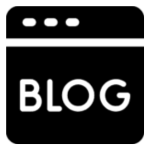Modbus Analyzer .Net©
Network Diagnostic Utility
Parijat’s Modbus Analyzer has been used since 1998 by hundreds of technicians and engineers for troubleshooting Modbus based networks for small to enterprise wide applications. The latest version takes advantage of Microsoft’s .Net Framework. SCADA system network or point-to-point troubleshooting headaches are things of the past. The diagnostic features of Modbus Analyzer can also be seamlessly integrated into the enterprise wide SCADA host or HMI applications using native Microsoft products. Modbus Analyzer can help save hundreds of hours of cumbersome troubleshooting time, both in the office and in the field.
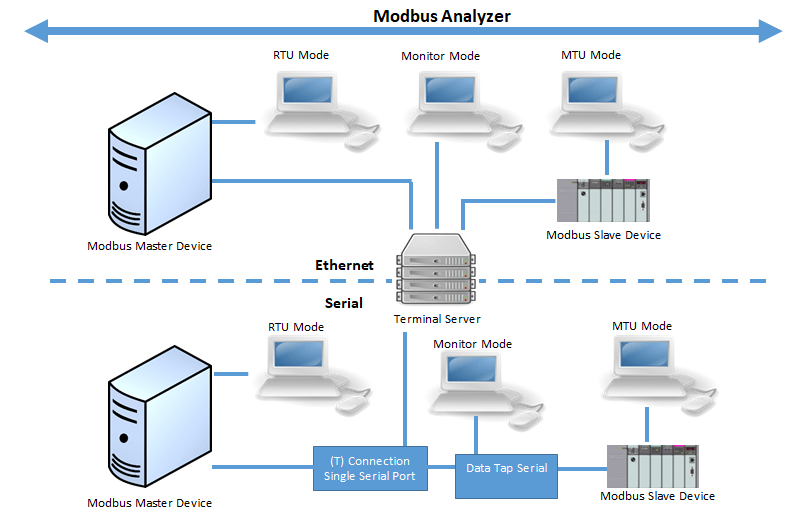
The serial tap is not included. Some suggested products are: RS232:Patton Electronics, B&B Electronics, EZTap, RS485:Versa- tap, CTI-2500-Tap
Modbus Analyzer Features
- Both serial and TCP/IP Modbus networks supported.
- Operates as a master, slave or as a spy on any network.
- Dial up support in serial master mode.
- Supports Gould and Enron Modbus in both RTU & ASCII protocols.
- Master mode – Allows a user to setup polling lists to poll one or several slaves.
- Slave mode – Allows preset of data values for any Modbus addresses.
- Spy Mode – Silently monitor the Modbus traffic from master to slaves or from slaves to the master with the use of a serial data tap.
- View the Modbus communications message traffic in real time and save to a user designated log file for later retrieval/analysis.
- Set up filters to only display and store messages of a certain Modbus function code, or designated to a certain RTU address.
- Create custom text pages for HMI applications to extract data from Modbus messages and view in various display format radices.
- Save multiple communication and protocol settings & HMI display configurations.
- Runs transparently under MS Windows 7 or newer.
- Improved support for registers above 9999.
- New Custom Poll definitions that make custom poll types easier to setup and use.
- Register name definitions.
- Import Communication settings from older versions.
- Improved GUI and navigation based on features most requested by users.
Mobile Version (Optional)
2 different apps are available as a MBTCP or Modbus client or Server. Each is available for iOS, Android and Windows UWP.
Support Wi-fi or Bluetooth for communications with the end field device.